Reverse SSH tunnel with SOCKS proxy
Wed August 19 2020 by Christopher Aedo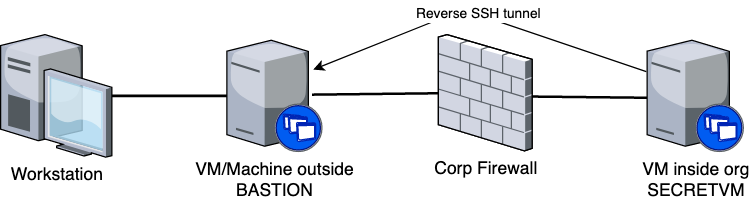
(I'm writing this mostly for myself so if/when some day in the future I want to set this up again and can't remember how, I've got something to reference.)
If you have a scenario where you'd like to access machines behind a corporate firewall without getting on their VPN, this might work for you. For instance if you occasionally need to access things behind the firewall from a machine running an OS (like linux) that is not supported by the IT overlords at your $JOB, you can set up a reverse SSH tunnel to connect a machine behind the firewall to a machine at home (or a VM on a cloud provider).
First off, get a VM up and running on the office network, install autossh, copy your SSH id to your bastion host, and then start a reverse tunnel. This would be done on "SECRETVM".
$ sudo apt install autossh
$ ssh-copy-id bastion
$ autossh -M 10984 -o "PubkeyAuthentication=yes" -o "PasswordAuthentication=no" -i /home/username/.ssh/id_rsa -R 2224:localhost:22 username@bastion -p 22
Now on your home machine (in the diagram above thats "Workstation") you need to add an entry to ~/.ssh/config
host secretvm
User username
ProxyCommand ssh bastion -W localhost:2224
Now, to get to the VM inside the office, you can just "ssh secretvm"!
To proxy your web traffic through that VM (so you can reach things like JIRA easily), use a SOCKS proxy. Run the following:
$ ssh secretvm -D 9932 -N
Then in Firefox, go to Preferences, General, Network Settings and select "Manual proxy configuration", set SOCKS Host to localhost with port 9932, and check the box for "Proxy DNS when using SOCKS v5".
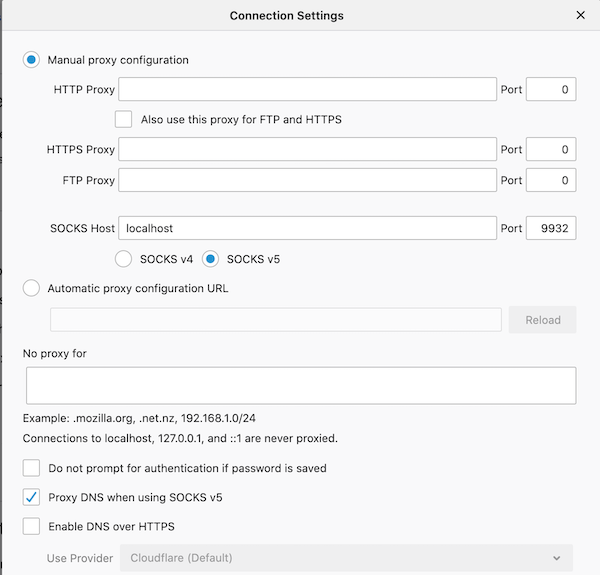
Enjoy! Also don't tell IT as this could be a real security problem if your bastion host is not well secured. So be sure to do everything you can to lock that node down and keep it up to date.
EDIT: Adding a link to this excellent visual guide to SSH tunnels as it's SUPER useful!
EDIT: Adding a link to a MUCH faster SOCKS-over-SSH method, Rapid SSH Proxy